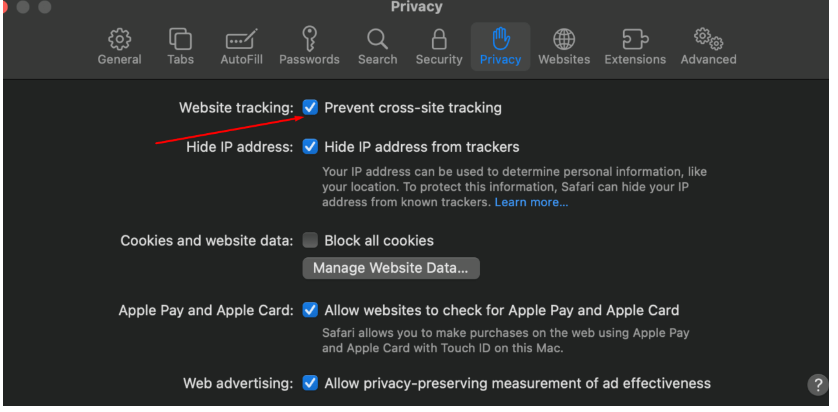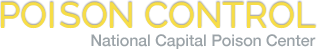Safari Qlik Filters Setting
Issue: The Qlik filters are reset while moving to next or previous charts on iOS devices.
This is a known issue of QlikSense in Iframe on iOS and MacOS: https://support.qlik.com/articles/000083652. This is caused by Safari default security policy that disallows cookies to be set in sites in iFrames.
This can be turned off by going to Safari's preferences > Privacy and turn off “Prevent cross-site tracking”. More details can be found at: https://support.apple.com/en-gb/guide/safari/sfri11471/mac
For iPhone: Go to settings, search for Safari, and turn the toggle off for “prevent cross site tracking”.